Whether your Android device is a smartphone, tablet or smart TV, you can run Linux OS without root in a few minutes using NOMone Desktop.

While there are many methods to install and configure Linux on your Android device, today we offer you a new user-friendly way to have Linux up and ready within a few clicks. Let’s get started!
Download
If you tried Installing Linux on Android before, you’ll probably be expecting many apps to get you through this process. One for exporting the precise scripts needed, another for a terminal emulator to run these scripts and fetch the OS distro and finally a VNC viewer to grab and display the Linux interface.
However, with NOMone desktop, you only need one application. It has all the needed functionality without the hassle of using VNC server/viewer altogether, and delivers a significant performance improvement over other methods!
You can find NOMone Desktop on Google Play using this link:
https://play.google.com/store/apps/details?id=nom.vrd
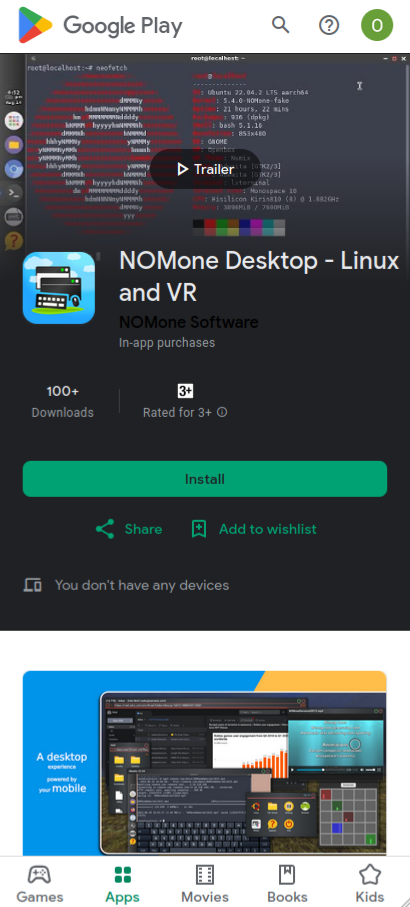
on Google Play
For devices with memory less than 3GB, you can find a compatible version of NOMone Desktop here:
https://apkcombo.com/nomone-desktop-linux-and-vr/nom.vrd/
Installing Linux
There are several things that you can do with NOMone desktop, but in this article we’ll focus on installing and using Linux. After running NOMone Desktop and going through a few messages, you’ll be presented by the launcher.

Move the cursor (like a touch-pad) and click on the Linux icon. A pop-up will ask for your confirmation to download the Linux image and whether you have enough storage or not.
You can download Ubuntu 22.04 for the time being. Other distros will be added in future if Allah wills. So, please let us know which ones you prefer to be added first.
Important note: Make sure to stay on this screen till the end of download to ensure its completion. If you leave the download screen before the end, Android OS may kill this process and you’ll have to start all over again.
Now that the download is completed successfully, you and start and enjoy a full desktop experience powered entirely by your Android device 🙂
If you are facing any problems or want to suggest any improvements, please feel free to contacts us at:
support.desktop@nomone.com
or our facebook group:
https://www.facebook.com/groups/desktop.nomone


